In today's digital age, our smartphones are more than just communication devices; they are our calendars, cameras, and entertainment hubs. But when you're on a flight or in certain situations where connectivity is restricted, you're often required to switch your phone to "Airplane Mode."
What exactly does this mode do, and what can your phone still accomplish while it's in this restricted state? Let's explore the ins and outs of Airplane Mode.
What Is Airplane Mode?
Airplane Mode is a feature available on nearly every modern smartphone. Its primary purpose is to disable the wireless communication functions of the device to ensure that it doesn't interfere with the aircraft's navigation and communication systems during a flight.
However, Airplane Mode isn't limited to air travel; it can also be used in other situations where radio signals could be problematic, such as in hospitals or theaters. When you activate Airplane Mode, your phone will typically disable the following functions:
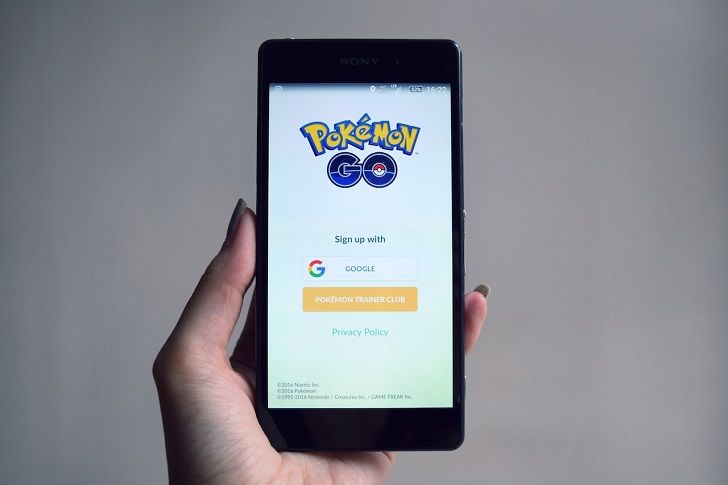
Pixabay/ Pexels | Airplane mode is also known as offline mode, standalone mode, and flight mode
1. Cellular Network: Your phone will disconnect from the cellular network, meaning you won't be able to make or receive calls or use mobile data.
2. Wi-Fi: Any active Wi-Fi connections will be disconnected.
3. Bluetooth: Bluetooth connections to headphones, speakers, or other devices will be turned off.
4. GPS: While some phones may still allow you to use GPS in Airplane Mode, the accuracy can be reduced, and some apps may not work properly.
What Your Phone Can Do in Airplane Mode
Now that we know what Airplane Mode restricts, let's explore what your phone can do in this mode.
Offline Features
One of the most significant advantages of Airplane Mode is that it allows you to use all the offline features of your phone. This includes accessing apps and content that doesn't require an internet connection, such as playing games, reading e-books, or viewing photos and videos stored on your device.
Camera and Media Playback
You can still take photos and record videos using your phone's camera. Additionally, you can enjoy any music, movies, or podcasts stored locally on your device.
Alarms and Timers
Airplane Mode doesn't affect the phone's ability to set alarms, timers, or use the clock functions. This is particularly useful when using your phone as an alarm clock during travel.

Milindri/ iStock | In the digital age, Airplane Mode is the pause button for your battery's marathon
Offline Navigation
While GPS functionality may be limited in Airplane Mode, some navigation apps allow you to download maps for offline use. This means you can still navigate using pre-downloaded maps without an internet connection.
Writing and Note-Taking
If you're a writer, student, or professional who needs to jot down notes or work on documents, you can continue to do so in Airplane Mode. Text-editing apps and note-taking tools usually function.
Games
Whether you're into casual mobile games or more immersive gaming experiences, most games can be played in Airplane Mode as long as they don't require an internet connection for multiplayer features or updates.
Calculator and Offline Utilities
Basic utilities like the calculator, flashlight, and other built-in tools will work as usual in Airplane Mode.
Reading E-books
If you're an avid reader, you can continue enjoying e-books and audiobooks you've downloaded to your device without an internet connection.

Milindri/ iStock | To save battery life, sometimes you just need to take flight
Photos and Video Editing
If you have photo or video editing apps installed, you can edit and enhance your multimedia content without needing to be connected to the internet.
Local Apps and Games
Any apps or games without internet connectivity will work seamlessly in Airplane Mode. This includes many productivity apps, puzzles, and offline maps.
What Your Phone Cannot Do in Airplane Mode
While Airplane Mode offers a range of functionalities, there are some limitations to keep in mind:
1. Calls and Texts: You won't be able to make or receive phone calls, send or receive text messages, or use any apps that require SMS verification.
2. Internet Browsing: Accessing websites, emails, and any content that requires an internet connection is restricted in Airplane Mode.
3. Online Messaging and Social Media: Instant messaging apps, social media platforms, and any apps that rely on real-time internet connectivity won't work until you deactivate Airplane Mode.
4. App Updates: Your phone won't automatically update or download new apps from the app store while in Airplane Mode. To update your apps, you must reconnect to a Wi-Fi network or cellular data.
5. Streaming: Streaming services like Netflix, YouTube, and music streaming apps won't work in Airplane Mode as they require an active internet connection.

